FlexClip is a versatile video creation and editing platform that streamlines the production process with AI-powered and user-friendly tools. It enables users to generate videos from text quickly, create custom memes, merge and trim footage, remove backgrounds, and much more, making it ideal for personal and professional use across various industries. With a vast library of templates and royalty-free assets, FlexClip caters to all levels of video creators, from beginners to professionals, looking to enhance their content quickly and efficiently.
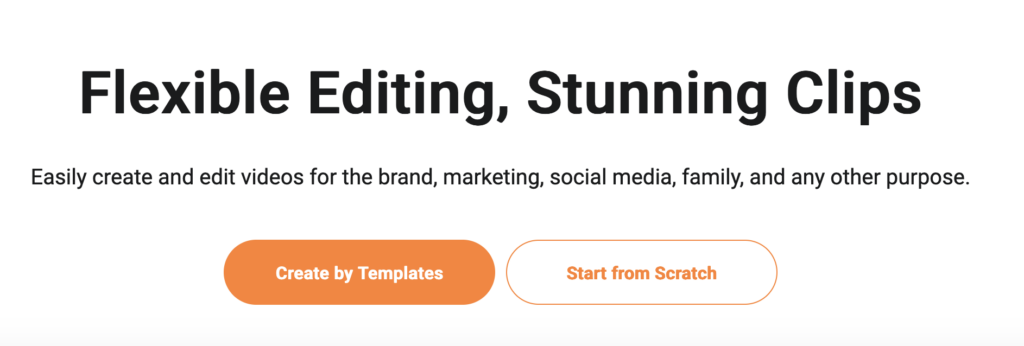
FlexClip: Revolutionizing Video Creation for Everyone
In the ever-evolving world of digital media, FlexClip stands out as a comprehensive video creation platform that caters to a wide array of users, from beginners to professionals. This all-in-one tool offers many features and resources, making video production accessible, efficient, and enjoyable for various purposes, including branding, marketing, social media, and personal projects.
Empowering Creativity with AI and Tools
FlexClip integrates advanced AI technologies to streamline the video creation, offering features like AI Text to Video, AI Video Script, AI Blog to Video, and more. These tools are designed to save time and enhance creativity, allowing users to generate videos from text, remove backgrounds effortlessly, and even automate subtitles. The platform also includes a wide range of conventional tools, such as a slideshow maker, meme generator, GIF maker, and screen recorder, ensuring users have everything they need to bring their creative visions to life.
Template-Driven Ease and Flexibility
The platform boasts thousands of professionally designed templates covering various themes, such as business, weddings, education, and sports. These templates provide a quick and easy starting point for users, with the flexibility to customize and tailor each video to their needs. Whether it’s a company award show, a romantic wedding slideshow, or a dynamic sports intro, FlexClip’s templates offer a foundation for creativity and innovation.
Robust Editing Features for Stunning Results
FlexClip’s editing suite is robust and user-friendly, enabling users to easily trim, merge, compress, and convert videos. Additional features like speed curve adjustments, video rotation, music addition, and text overlay allow for further personalization, ensuring each video is unique and impactful. The platform also supports advanced functionalities such as adding transitions, picture-in-picture effects, and motion graphics, empowering users to create professional-quality videos without requiring extensive editing experience.
Collaboration and Sharing Made Simple
Understanding the collaborative nature of video creation, FlexClip provides cloud-based solutions that facilitate teamwork and seamless sharing. Users can collaborate on video projects from anywhere, sharing their creations via links or directly posting to social media platforms. This feature is particularly beneficial for teams working on marketing campaigns, social media content, or projects that benefit from collective input and feedback.
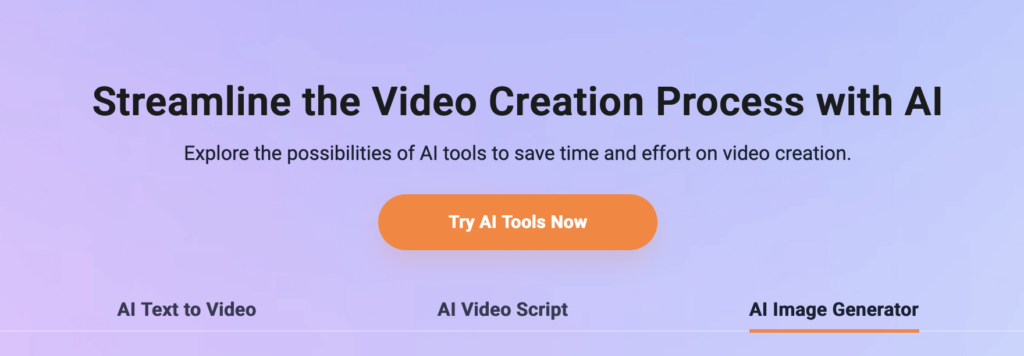
A Treasure Trove of Resources
FlexClip’s integration with stock media providers ensures users can access over 4 million royalty-free assets, including music, videos, and photos. This vast library enables creators to enhance their videos with high-quality content, adding depth and dimension to their storytelling. Additionally, the platform offers a rich collection of text animations, dynamic elements, and transitions, making creating visually stunning and engaging videos easier than ever.
Designed for Everyone
What sets FlexClip apart is its commitment to accessibility and ease of use. The platform accommodates users of all skill levels, from novices to seasoned video editors. Testimonials from diverse users, including YouTubers, authors, video marketers, game designers, and educators, highlight FlexClip’s versatility and effectiveness in various contexts.
FlexClip is not just a video editing tool; it’s a comprehensive ecosystem that supports the entire video creation process, from ideation to distribution. With its intuitive interface, rich resources, and advanced features, FlexClip democratizes video production, enabling anyone to create captivating videos that tell their stories, convey their messages, and captivate their audiences. Whether for business or personal use, FlexClip is a game-changer in the digital media landscape, offering a blend of simplicity, power, and creativity.
Like this article? Keep up to date with AI news, apps, tools and get tips and tricks on how to improve with AI. Sign up to our Free AI Newsletter
Also, come check out our free AI training portal and community of business owners, entrepreneurs, executives and creators. Level up your business with AI ! New courses added weekly.
You can also follow us on X